Step by Step Guide to Create a Role in Drupal?
Step by Step Guide to Create a Role in Drupal?
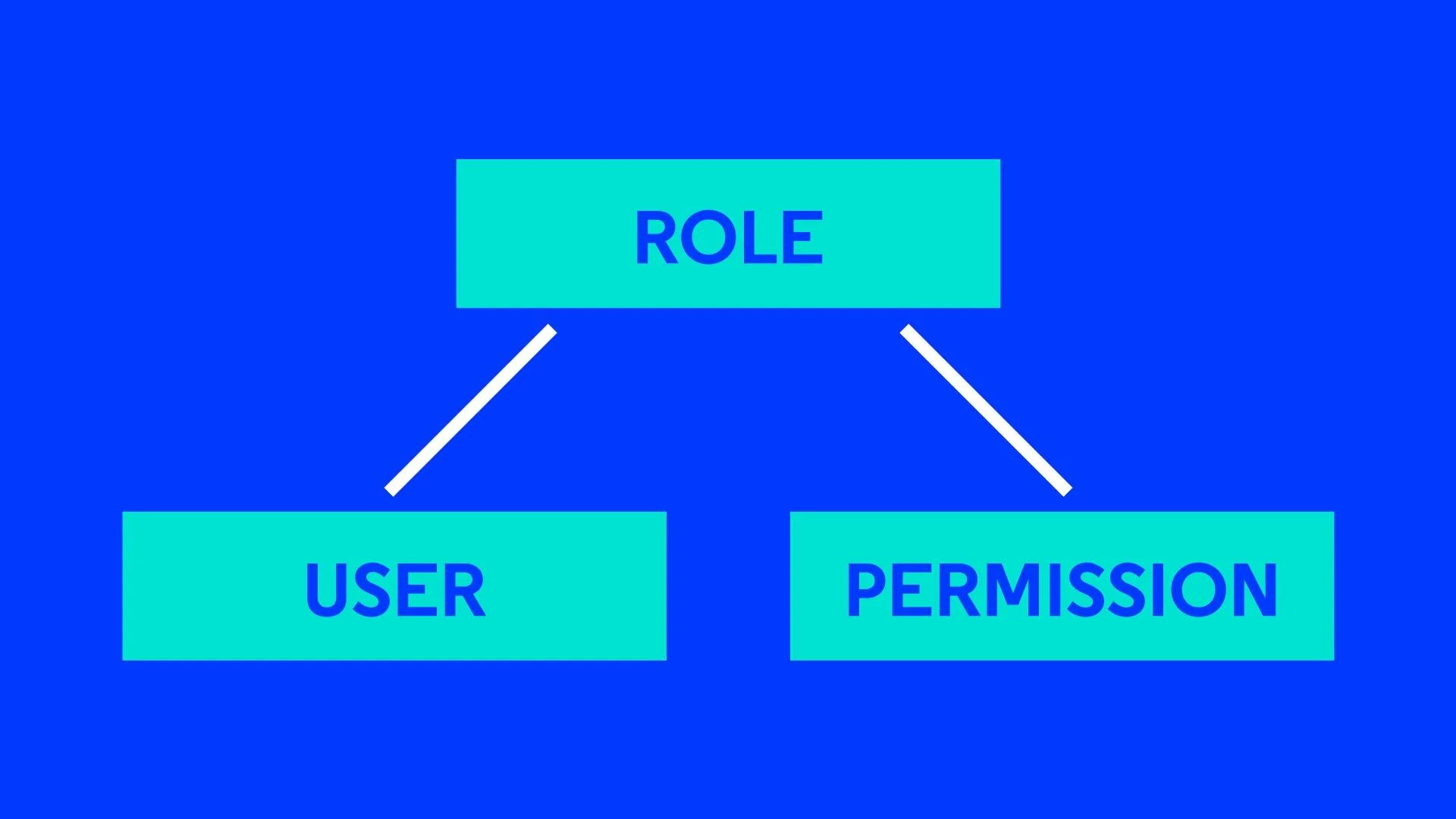
In Drupal, roles are used to define specific sets of permissions for users on a website. To create a new role in Drupal, follow these steps:
- Log in to your Drupal website as an administrator with the necessary permissions.
- Click on the "Admin" toolbar at the top of the screen to access the administrative menu.
- From the administrative menu, select "People" or "User management," depending on your Drupal version.
- In the "People" or "User management" menu, you will see a submenu item called "Roles." Click on it.

- On the Roles page, you'll see a list of existing roles. To create a new role, scroll down to the "Add role" section.

- Enter a name for the new role in the "Role name" field. Choose a descriptive name that reflects the purpose of the role. For example, you might create a role called "Publisher" for users who need to publish content but not have administrative privileges.
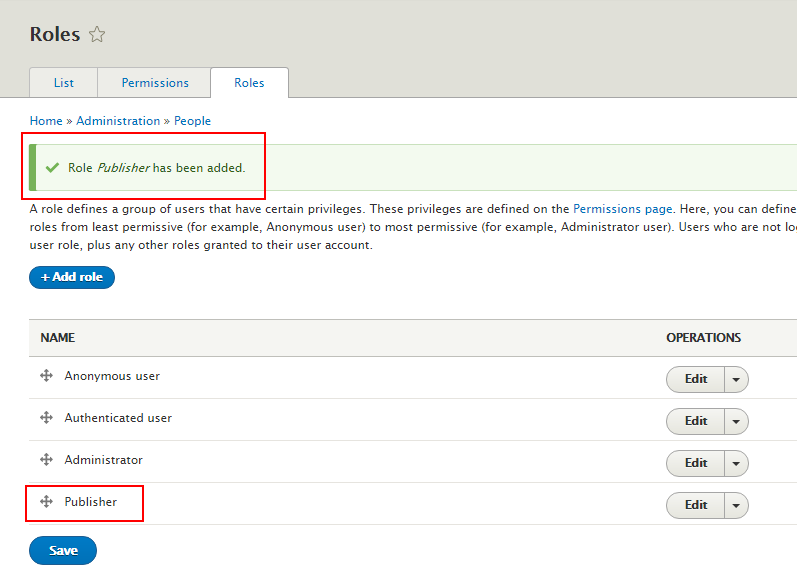
- Optionally, you can provide a description for the role in the "Description" field to help others understand its purpose. 8. After entering the role name and description, click the "Save" or "Add role" button to create the new role.
Now that you've created the role, the next step is to assign permissions to it. To do this, follow these steps:
- 1On the same Roles page, find the newly created role in the list and click the "Edit permissions" link next to it.
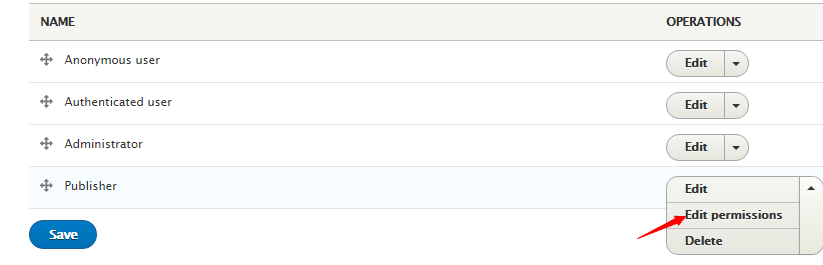
- You will be taken to the Permissions page, where you can configure the specific permissions for the role. Drupal provides a list of various permissions for different aspects of the website, such as content creation, user management, and more.
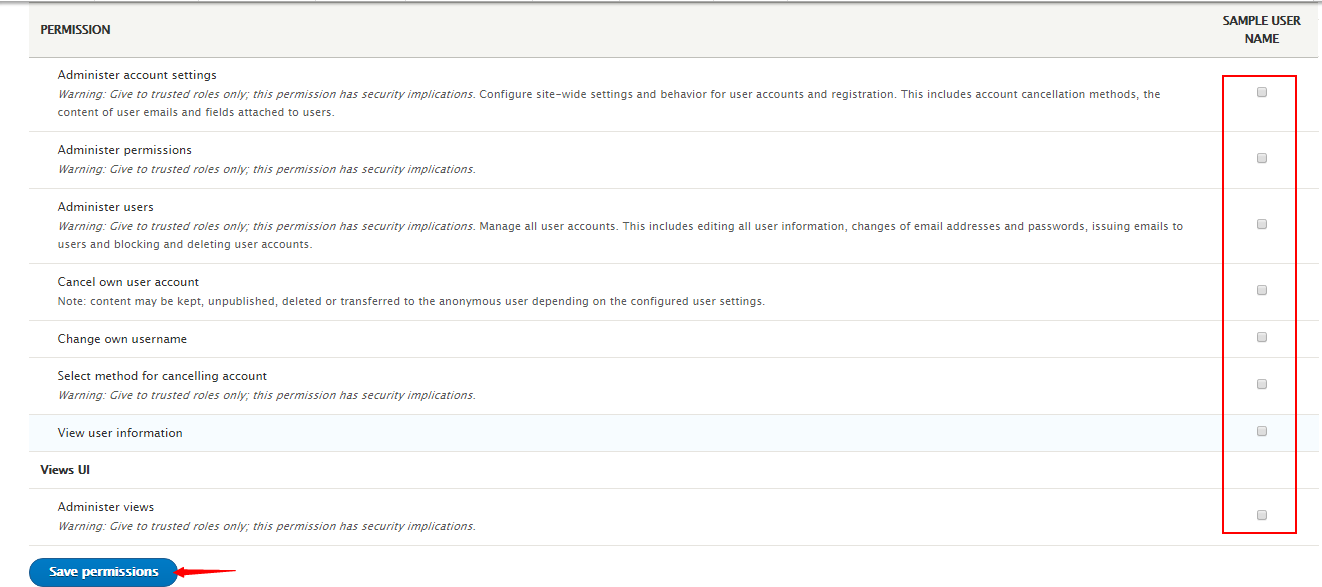
- To assign permissions to the role, check the checkboxes next to the permissions you want 4. Scroll down and click the "Save permissions" button to save the changes.
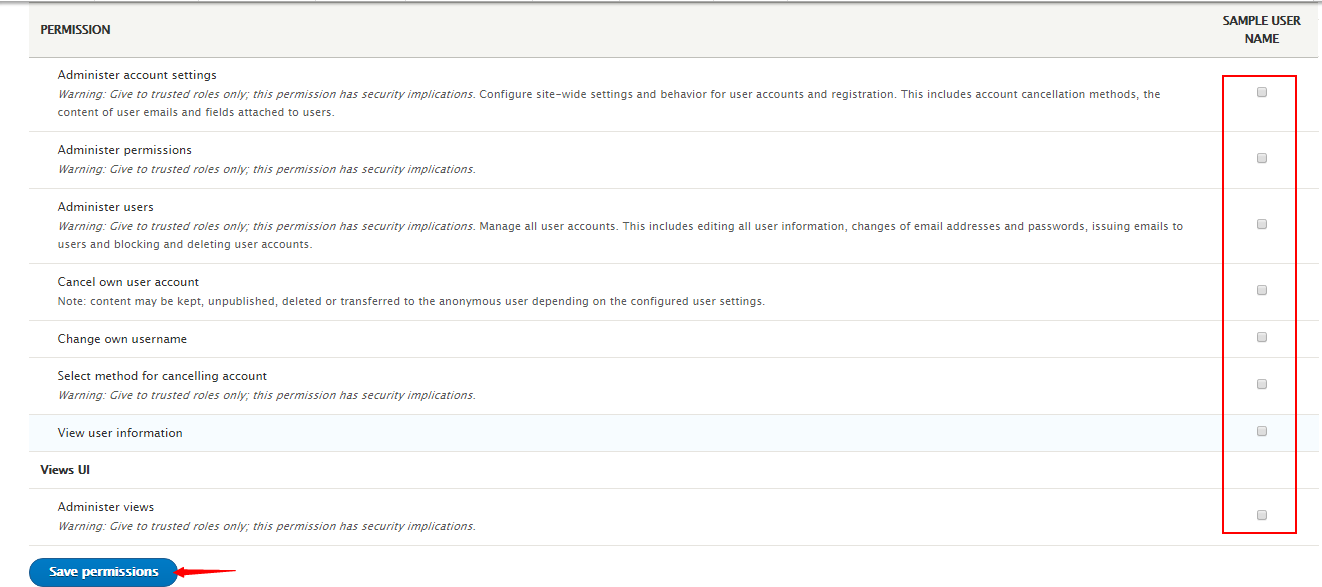
Now, users assigned to this role will have the permissions you've configured. You can assign users to the role by editing their user profiles and selecting the role from the "Roles" section of their profile.
Keep in mind that managing roles and permissions is an essential part of website security and access control. Be careful when assigning permissions to roles, especially for roles with elevated privileges, to ensure the security and integrity of your Drupal website.